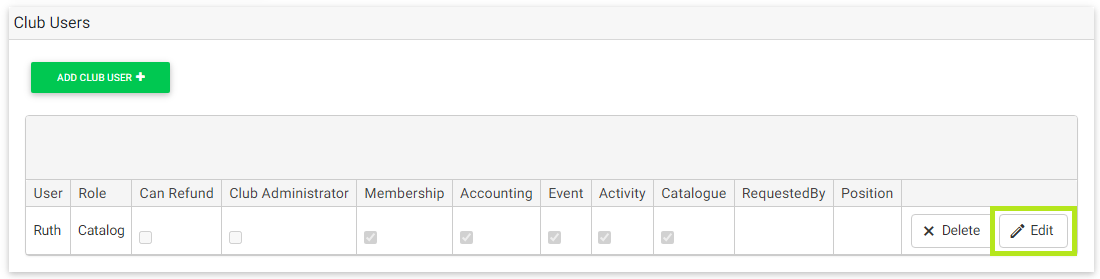When a 'Club User' has been given permission to access the club the 'Club Administrator' at any time can update the access permissions for any Club User. For more information on how to add a new club user, check this article.
*Note: To be able to change the access permissions your account needs to have 'Club Administrator' access.
To change the access permission for a user account please follow these instructions:
- From the menu click on 'Club Area' and then select 'My Clubs'.
- Click on the Club Name to view the 'Club Details' page.
- From the club details page scroll to the 'Club Users' section and click on the 'Edit' button for the selected Club User.
- Select the appropiate permissions for the Club User and click on the 'Update' button at the bottom of the page.